Electronic Signature
Sign Faxes Online with Your Finger
Need to sign and send a fax in a hurry? Or even from the road? No problem. The eFax Electronic Signature feature lets you add your signature to a document electronically, whether you’re at your computer, or on the road with just your tablet or smart phone.
eFax gives you two convenient options to capture your digital signature — snap a photo of your handwritten signature or simply swipe your finger across your mobile screen to sign. Simply select the digital signature you want to add to your document, drag and drop it right onto your online fax.
Using eFax and our mobile fax app, you’ll never again have to worry about finding a printer or scanner to sign and send a fax.
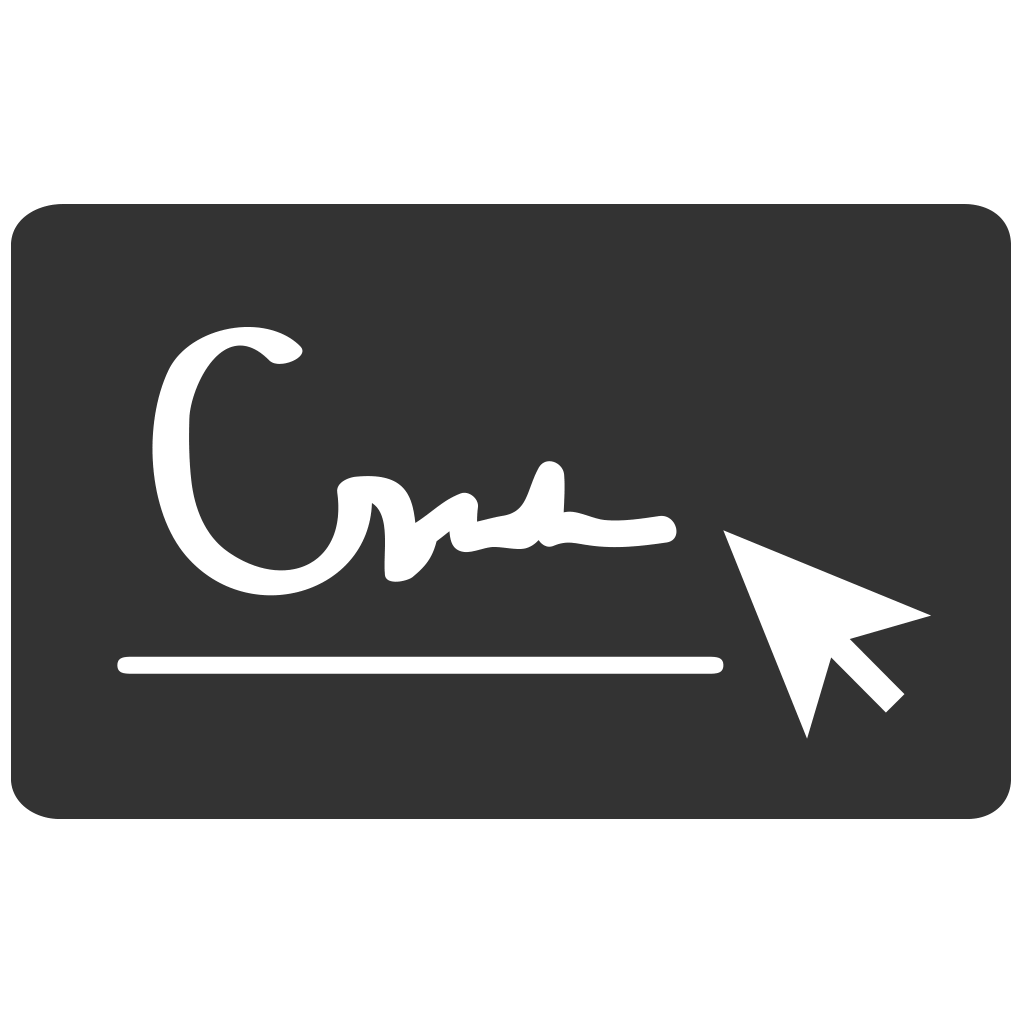
3 Ways the eFax Electronic Signature Can Help Your Business
In today’s fast-paced business environment, it’s more important than ever to be accessible and responsive to clients and partners anytime, anywhere. By enabling you to sign and send documents on the go, eFax’s Electronic Signature helps you:
- Close Deals FasterAdd your electronic signature immediately, no matter where you are, and send your signed fax by email.
- Be More ResponsiveImprove your customer relations by signing and returning documents more quickly.
- Save Yourself TimeSign your documents without having to look for a scanner, printer or pen and paper.
Sign With a Finger Swipe
With eFax®, the new Finger Swipe technology is available on the fax app for iPhone and iPad and the fax app for Android. You can simply tap the eFax app on your mobile device, open a document, and trace your signature with your finger across the screen.
Sign a fax on your Android device with a swipe of your finger.
Sign a fax on your iOS device with a swipe of your finger.
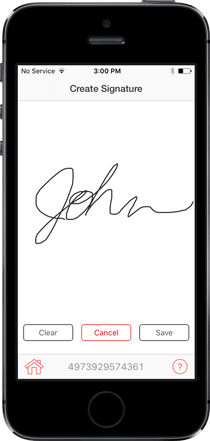
Sign With Your Mobile Device's Camera
The eFax iPad and iPhone fax app and Android fax app also gives you a second option for adding a electronic signature. Just hand-write your signature on a slip of paper, snap a pic with your mobile device’s camera, and save it to eFax. Now you’ve got a electronic signature you can use anytime to sign and send a fax online.
Sign a fax on your Android device by snapping a picture with the camera.
Sign a fax on your iOS device by snapping a picture with the camera.
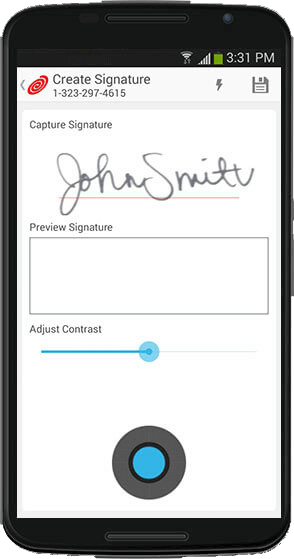
With the eFax Electronic Signature, signing and sending your fax documents — even when you’re on the road — is faster and more convenient than ever.
