Two Great Benefits of Porting Your Fax Number
1. Keep Your Current Marketing Materials
You can continue using the business fax number you’ve always had, and that your customers, vendors and partners already know. No need to update your website, business cards, marketing and sales materials with a new fax number.
2. Enjoy eFax Features with Your Current Number
Start taking advantage of online faxing immediately. With eFax, you and your colleagues can receive, annotate, electronically sign and send faxes online, from any Internet-connected device. You can respond quickly to important business faxes on the road so you never need to wait by a fax machine for an incoming document.


Port Your Existing Fax Number to eFax
When you create a new eFax account, you can choose a new local or international fax number. This is a great option if you’re starting a new business or didn’t previously have a fax number. But if you already have an existing fax number, changing that number to a new one may not make sense.
One of the biggest benefits of choosing eFax is the chance to keep your existing fax number. Not only is this a convenient option, as it means not having to update your customers or marketing materials, but it can also save you time and money. Quickly and easily port fax numbers to your new eFax account, and immediately take advantage of our many convenient features.
No Need to Update Your Customers
Keeping your existing fax number means that you won’t have to go through the time-consuming and complicated process of updating your customers.
Never Miss a Single Fax
If you choose to switch to a new fax number and fail to update an older vendor or customer that you haven’t worked with in some time, you run the risk of missing an important fax.
Start Using eFax Right Away
When you port fax numbers to eFax, you’ll be able to start using our features right away. This means no disruption to workflow and the chance to start implementing new tools immediately.
Utilize Your Existing Marketing Materials
Updating business cards and other documents to reflect a new fax number is costly and time-consuming. But when you port your existing number, you can keep your current marketing materials.
What It Means to Port a Fax Number
To “port” your existing fax number means to relocate that number to your new eFax account. You can port fax numbers away from an existing telecommunications company, such as the company that provides service to your fax machine. You can also port your number to your new provider, like eFax. When you port a number away from one company or to a new one, you will usually need to pay a fee.
What You’ll Need to Port a Fax Number to eFax
In order to port your existing fax number to your new eFax account, you’ll need to be ready to provide a few pieces of information, including:
- Your existing fax number that you’d like to port to eFax
- The name of the phone or fax service provider that your number is currently under
- Your account number as it appears on your bill
- The name of the owner or registered contact that is on file with your current carrier
- The address where your physical fax line is installed
Before you can port your existing number to eFax, you will also need to read and accept our standard Letter of Agency.
When gathering your information, it’s important to note that the service address might be different from what you find on your bill. You can check with your carrier to get the exact address that they have on file. It’s only possible to port one fax number at a time.

How to Port Your Existing Fax Number to eFax
Porting your existing fax number to eFax is quick and easy. Start by signing up for an online eFax account. Then, review the Letter of Agency. This document allows eFax to work with your existing telecommunications provider. After you’ve read and accepted the Letter of Agency, we’ll be able to help switch your current fax number to your new service
eFax will begin porting your existing fax number right away. While you wait for your fax number to be transferred to eFax, you’ll receive a temporary fax number. This allows you to start using eFax’s features right away.
Why Port Your Fax Number to eFax
Porting your existing fax number to eFax means that you can ditch the traditional fax machine and enjoy the many benefits of online faxing. You’ll no longer be tied to an office and fax machine, and you will gain the ability to send and receive faxes from anywhere — no printer is required.
Not all online fax services are created equal. But when you port fax numbers to eFax, you’ll get the latest mobile applications, lower monthly fees and features like unlimited cloud storage.
How to Transfer Your Fax Number to eFax
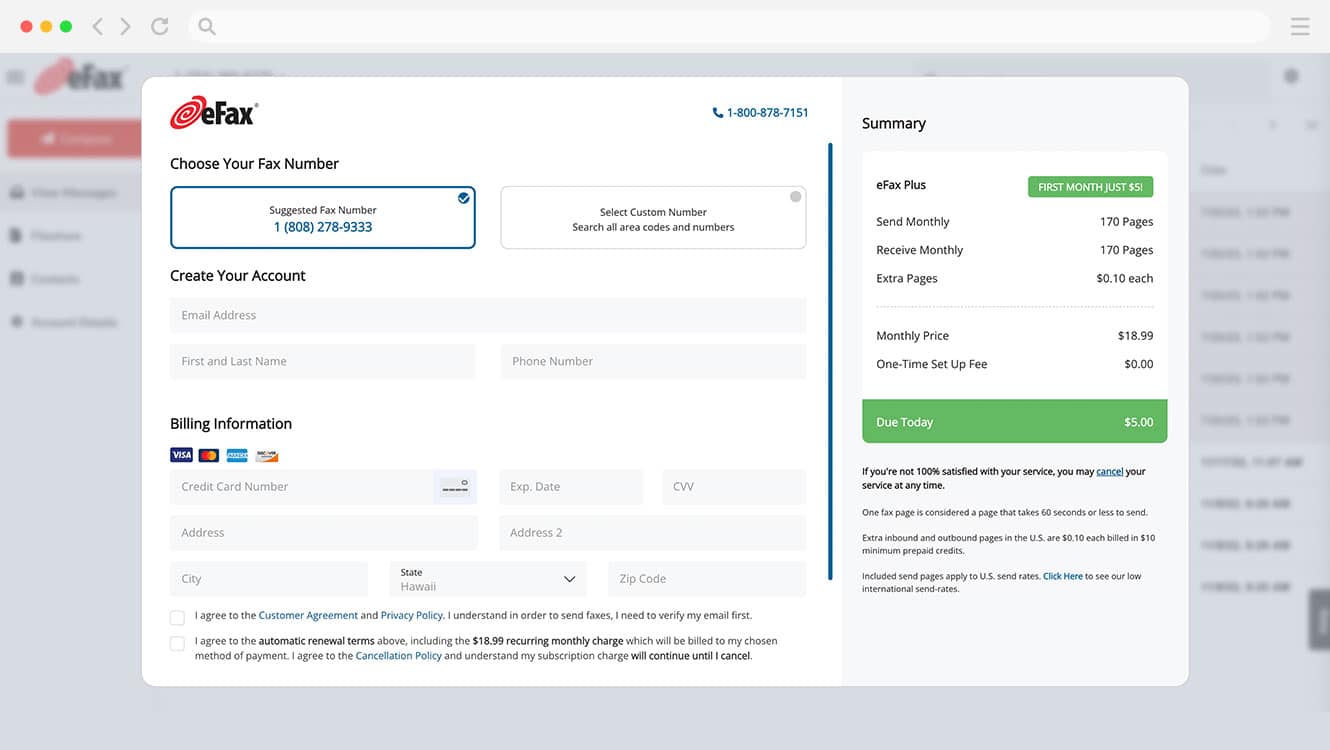
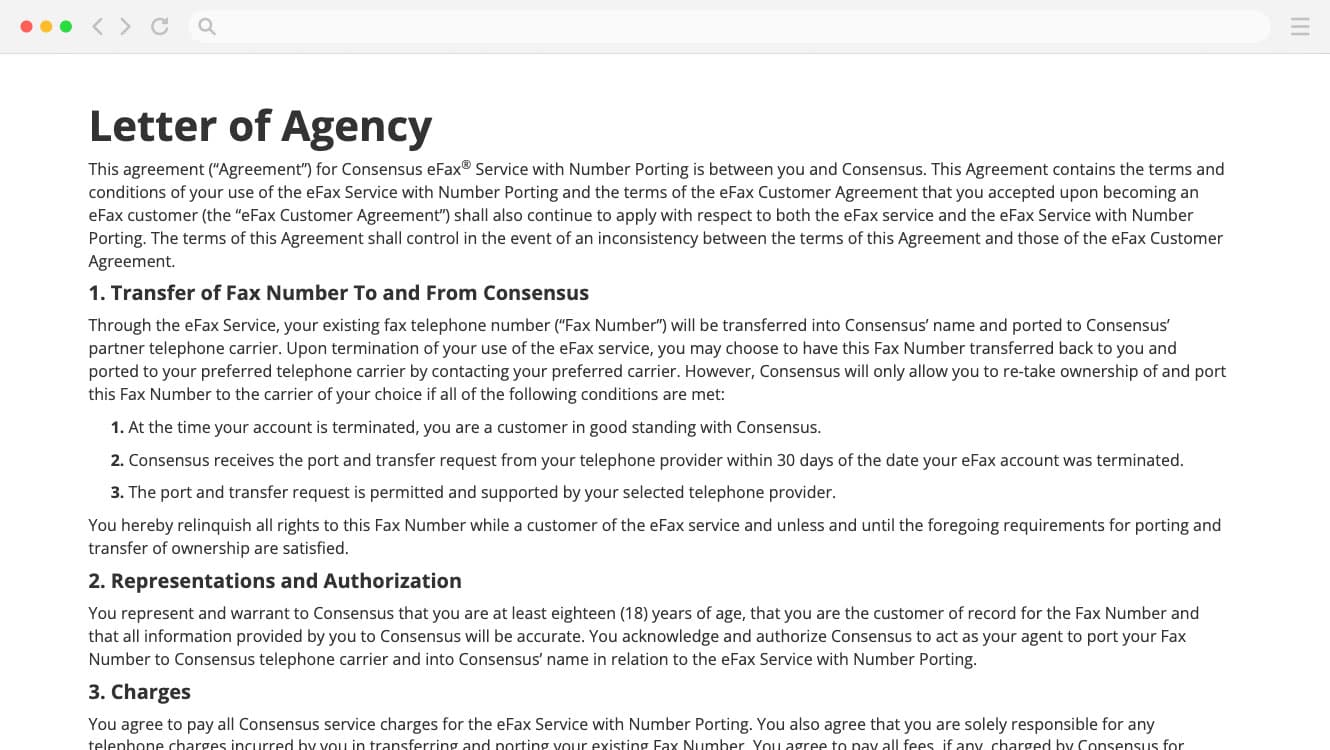
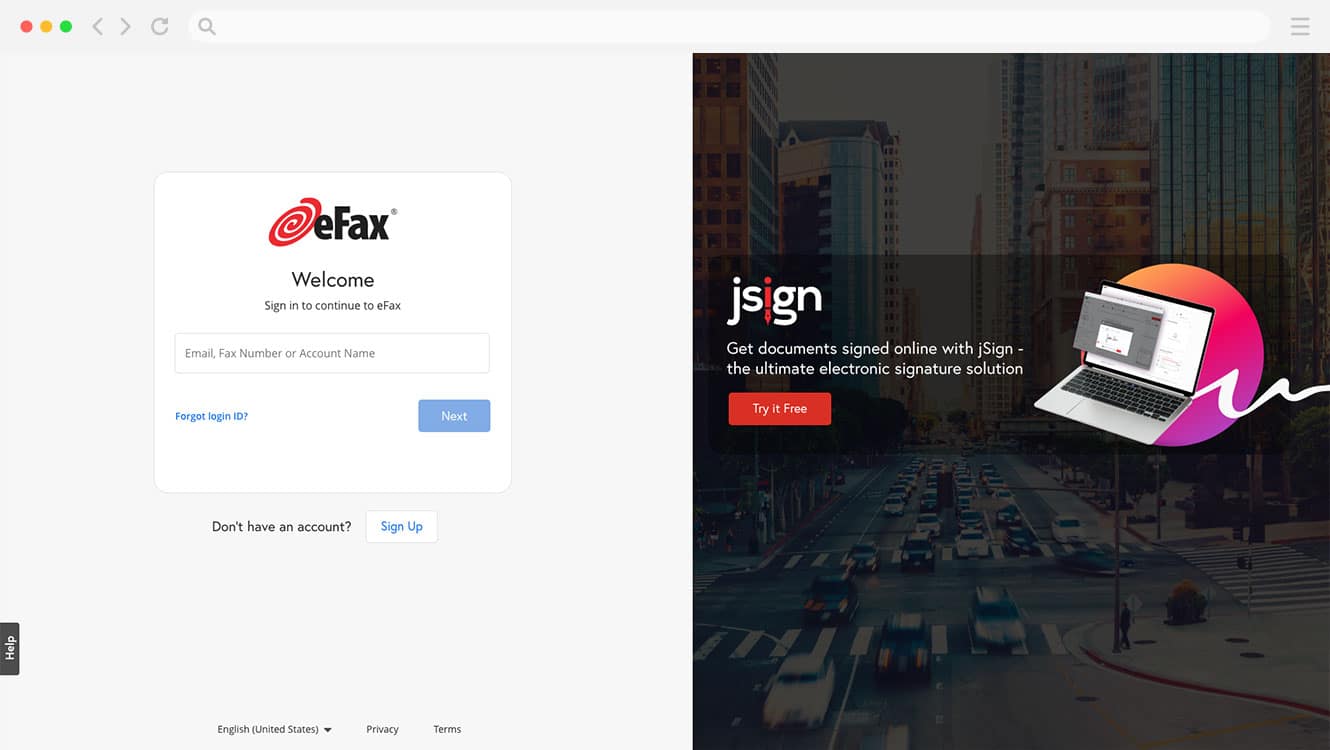
Can I Port My Existing Fax Number to eFax?
Yes! One of the advantages of eFax® is that you can enjoy all the convenience and cost savings of an online fax service without sacrificing the fax number you’ve already established for your business. With an eFax account, we can help you transfer your business fax number over to eFax.
Contact us at [email protected] or (800) 878-7151 to get started porting your fax number today.
Porting Questions FAQ
How to know a port out status?
Please contact directly the gaining provider, they are the only entity that can see if the port out has been rejected or approved
What is the port out process?
To port a number out please have the gaining provider send the LSR (Losing Service Request) to [email protected] for review/approval. The final step is a PIN number from carrier to carrier only(after approval)
What is the eFax Corporate customer’s PIN?
Consensus does not determine or issue a PIN and this is determined by carrier to carrier. This is the final step after Approval once the gaining carrier has emailed the LSR (Losing Service Request) to us via [email protected]
What if a BTN (Billing Telephone Number) is asked?
The porting team advised to use use any number they are porting
When a Port out request is rejected what should the gaining carrier/customer do?
Refer to the required action in the rejection notice.
Who should they contact for a question regarding a port out?
Please email us at [email protected]
Relevant eFax Solutions

