How To Get an International Fax Number
An international fax number allows you to send and receive faxes internationally. Here’s how eFax makes it easy to do.
There are a number of benefits to using an international fax number that make it a great choice for any business. Not only does it enhance your reputation to have an international presence, but on a practical level, it allows you to send and receive faxes from anywhere in the world without paying high fees for international calls.
International fax numbers are not very different from domestic fax numbers, but instead of dialing a local number, for example (555) 123 4567, you add a country code upfront. For example, if you are sending a fax to a German-based number, you will dial +49 (555) 123 4567.
The trick is to find a fax number that works both in your home country and in the international locations where you operate, and the best way to do that is to set up an international number.
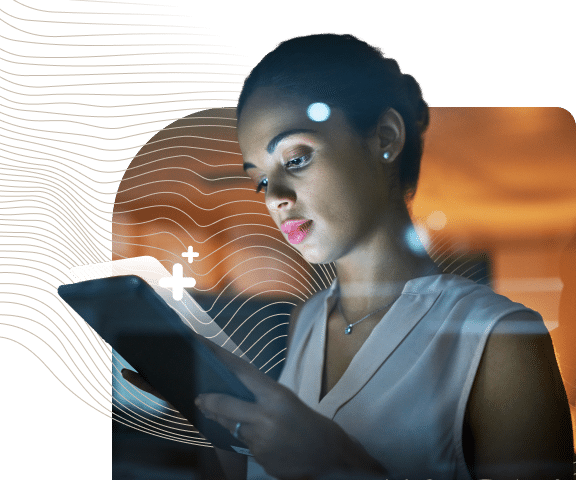
International vs Domestic Fax Numbers
While it’s true that any fax number is already an international one, a truly international fax number works in the country you need to operate in, without forcing you to dial the prefix for the country you are based in.
Let’s say your office is based in the U.S., but you need to receive a fax from customers in the UK.
They could dial the number +1 (555) 123 4567 to reach you, but that extra country-code step often leads to problems and to missed opportunities. However, if you set up an international fax number with a UK prefix, then all the customer has to do is simply dial the 10-digital number of your fax. What this means in practical terms is that your UK website can display the same number as your U.S. website, and users from either country would be able to reach you.

How to Get an International Fax Number
An international fax number makes it convenient and more affordable for your customers to reach you via fax. And in this day and age, digital faxing as opposed to a landline-based service is an obvious choice for brands.
eFax makes it easier than ever to set up an international fax number.
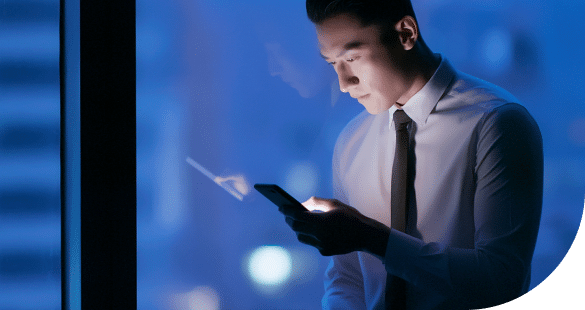
Steps to Follow:
Go to eFax to start the setup process, then:
Choose your number
Enter your account information
Enter billing information
Confirm your account
Those four simple steps are all it takes to have you set up with an international fax number in minutes.
This allows you to:
Create a business presence internationally
Fax cost-effectively to countries where you work
Present the image of a large, established multi-national organization that builds trust.
Ways to Send and Receive International Faxes with eFax
There are many options to send and receive international faxes with eFax easily.
You can fax to your international recipients:
- By email
- Online from your eFax MyPortal
- From your free eFax Messenger® software
- With the free mobile app for iOS and Android
These options give you the flexibility to fax international business from anywhere, either from the comfort of your own home or while working on the go.
You won’t have to pay long-distance fees to send your international faxes because eFax is a cloud-based service and not a phone company. We also make it easy to find your International Send Rate page anytime.
Just choose a destination country from the drop-down and we’ll show you your international fax rate.

Why an eFax Solution Ticks All the Boxes
A web-based electronic fax solution like eFax is an easy and affordable way to boost your international presence and communicate with clients overseas. When you display an international fax number it makes your customers more comfortable that you are a reputable organization and that you truly operate in their country.
It is also cheaper and more convenient for them to dial a fax number that is local to them, even though it’s international for you. If you’re ready to save money and operate on an international scale reach out to eFax today and set up your international fax number.

International Fax Codes
As the #1 internet fax service provider in the world-offering fax by email to more than 10 million subscribers in 46 countries you have the ability to fax globally. Within the 46 countries you have the opportunity to select a local fax number and in some areas toll-free fax number in 3,500 cities from our database of available numbers.
To help you start faxing internationally today, here are the international fax codes you will use for dialing.

Argentina (+54)
Australia (+61)

Austria (+43)
Belgium (+32)
Brazil (+55)

Bulgaria (+359)

Canada (+1)

Chile (+)

Croatia (+385)

Czech Republic (+420)

Denmark (+45)

Estonia (+372)
Finland (+358)

France (+33)
Germany (+49)

Greece (+30)
Hong Kong (+852)

Hungary (+36)

Iceland (+354)

Indonesia (+62)

Ireland (+353)
Israel (+972)

Italy (+39)
Japan (+81)

Latvia (+371)

Lithuania (+370)

Luxembourg (+352)

Malaysia (+60)

Mexico (+52)
Netherlands (+31)

New Zealand (+64)

Norway (+47)

Poland (+48)

Portugal (+351)

Puerto Rico (+1)

Romania (+40)

Russia (+7)
Singapore (+65)

Slovakia (+421)

Slovenia (+385)

South Africa (+27)
South Korea (+82)

Spain (+34)

Sweden (+46)
Switzerland (+41)

Turkey (+90)
USA (+1)
United Kingdom (+44)
Frequently Asked Questions
How to send faxes to an international number with eFax?
- Open a new email message.
- In the To: field, enter the recipients Fax Number followed by @efaxsend.com. For example:
- To send to the UK number +44 (0)20 7555 1234, you would enter [email protected], where (44) is the Country Code, (207) the Area Code, and (5551234) is the fax number.
- To send to the US/Canada number +1 323 555 1234, you would enter [email protected], where (1) is the Country Code, (323) the Area Code, and (5551234) is the fax number.
- Attach the file(s) you would like to send to the outgoing email message (maximum 10).
- The body of the email works as your cover page. If you would like to include a cover page, please enter the text in the body of the email message.
- Click Send.
Note: When sending through eFax, in most cases it is not necessary to include the “0” before the fax number (except for Italian numbers). For example, to send to the United Kingdom number 020 7123 4567, you would drop the 0 and type the fax number as 442071234567.
How to add an international fax number to your eFax account?
One great advantage of your eFax® online fax service is that you can get an international fax number in any of the 49 countries around the world where we offer local fax numbers. eFax makes it easy and cost effective to establish a virtual business presence internationally.
To add an international fax number to your eFax account:
- Log in to eFax MyPortal.
- Click Account Details.
- Click the Preferences tab.
- In the Current Plan section, click the Add a Number option.
- Select the International tab.
- Set your search criteria using the available options for Country and City.
- Select a number from the search results and click Continue.
- Click Add a Number to confirm your selection and add the number to your account.
Your new eFax number is immediately available for use.
What are the rates for sending faxes internationally?
International fax rates will vary depending on the country of origin, the destination country, the service provider, and the method of transmission (e.g., traditional fax machine or online fax service). Additional factors such as the number of pages, the urgency of delivery, and any special requirements may also affect the cost of sending a fax internationally.

